Chief
~ Shmalpha ~
- Admin
- #1
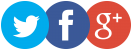
You can now share your posts and threads directly to Twitter and/or Facebook.
To get started, just associate your social account(s) with your BigFooty account:
http://www.bigfooty.com/forum/account/external-accounts
This also means you can log in to BigFooty with your social media account: one less password!
* This won't be made public within BigFooty. We will not publicly identify your Facebook, Twitter or Google+ identity with your BF account.
* We will not post or make changes to your social media account unless you request/approve it yourself.
* When you share, the system will auto-tick the share options on your subsequent posts unless you un-tick them. You can see these options near the Post Reply and Create Thread buttons.
*** Users who already had twitter authentication will need to reauthenticate, go to the external-accounts page listed above, disassociate your account and reassociate.
Last edited by a moderator:





