New members: You must be a member for at least two days and have posted 5 times in other threads before you may post your own thread.
Post a New Thread
To Start a New thread click the POST THREAD button which appears on the right hand side of the screen, beside the forum title and above the sub-boards or thread list if there are no sub-boards in that forum.

Then put the subject in, and add your post text in the text box.
You can also add a poll, post as an article, Attach a file, schedule the thread to appear in the future if you have those permissions, add a Threadmark, add descriptive tags, and elect to receive email notifications when people reply.

Reply to Posts

To reply in a thread simply click the Reply button on the bottom right of the post. The post will be quoted in the "Quick Reply" section at the bottom of the screen where you can type your reply.
You can attach files and schedule the post to appear later, if you have that privilege. Plus there are lots of formatting options including a searchable GIF library, emojis, tables, and hiding spoilers.

Preview your post before publishing it with this button:

If you simply scroll to the bottom of this page of posts, you can reply to the thread without quoting a post.
You can also hit LIKE to register a reaction on the post. Give it a try.
And you can Gift a user some time as a Premium Platinum Member. Reward those users who make the community better!
Quote Multiple posts

To quote multiple posts click on the "+Quote" button. When you have selected all the posts you'd like to reply to, jump down to the Reply box or Reply to a post. Then you can "Insert Quotes":

Post a New Thread
To Start a New thread click the POST THREAD button which appears on the right hand side of the screen, beside the forum title and above the sub-boards or thread list if there are no sub-boards in that forum.

Then put the subject in, and add your post text in the text box.
You can also add a poll, post as an article, Attach a file, schedule the thread to appear in the future if you have those permissions, add a Threadmark, add descriptive tags, and elect to receive email notifications when people reply.

Reply to Posts

To reply in a thread simply click the Reply button on the bottom right of the post. The post will be quoted in the "Quick Reply" section at the bottom of the screen where you can type your reply.
You can attach files and schedule the post to appear later, if you have that privilege. Plus there are lots of formatting options including a searchable GIF library, emojis, tables, and hiding spoilers.
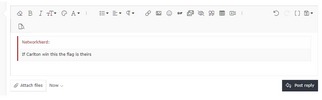
Preview your post before publishing it with this button:

If you simply scroll to the bottom of this page of posts, you can reply to the thread without quoting a post.
You can also hit LIKE to register a reaction on the post. Give it a try.
And you can Gift a user some time as a Premium Platinum Member. Reward those users who make the community better!
Quote Multiple posts
To quote multiple posts click on the "+Quote" button. When you have selected all the posts you'd like to reply to, jump down to the Reply box or Reply to a post. Then you can "Insert Quotes":
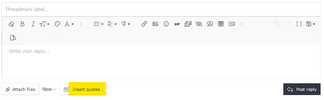
Last edited by a moderator:





