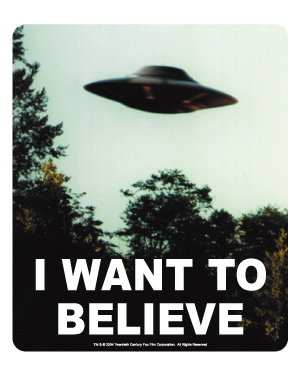KissKiss
Norm Smith Medallist
- Nov 26, 2012
- 7,743
- 8,760
- AFL Club
- Brisbane Lions
I have but agree it doesnt help much. It seems easier/quicker to just use my remote or phoneHas anyone else synced their TV/amp to the xbox on / off? Other commands work as well but are a bit pointless I.e "Xbox volume down\up" only moves .1db on my amp (minimum movement)