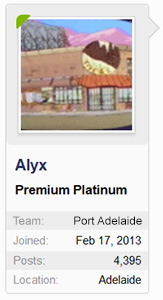Chief
~ Shmalpha ~
- Admin
- #1
31st August:
Working on the last fixes to our new navigation options. This is a separate feature to the new style, post feedback here:
https://www.bigfooty.com/forum/threads/new-bigfooty-navigation-supernav.1203779/
Friday 20th: Work begins on the new off-canvas navigation for mobile. It might even work for desktop too - we'll see how it goes. Some behind the scenes work on ad slot placement and coding.
==================
Post your feedback and issues with the new style in this thread.
The new style unifies our mobile and desktop themes. It is an updated version of the old style with many fixes, as well as discarding a lot of hacks introduced over the years.
When you post an issue or observation, please let us know if you are on desktop, tablet or mobile.
Browser and version is also useful if it is obviously a broken styling issue.
Known issues and observations:
Alert Pop-Up: Doesn't take you to the alerts menu when you click it. This will be fixed.
Alerts notification bubble lags a little bit behind alert activity.
Mobile: Some buttons are slightly out of alignment. I can see a fairly big issue with the share and Tweet buttons which we will fix.
Mobile site menu is no longer slide-in. We tried to find something to plug in to emulate this but nothing so far.
"Fuzzy" fonts. We will experiment with fonts.
The Watched Threads option in the sub-nav has been moved to the left of the nav - this is so it is visible on narrow mobile widths:

When the new mobile nav is installed, the list will change back to the old order.
General vibe that there needs to be a little more delineation between posts - perhaps a stronger lower border line on desktop?
"I hate it I want the old one back!" - The old style is available, but will be removed permanently soon.
Colour palette:
"Can we get a dark or night mode?" This is possible but not a priority. Making a sub-style that automatically inherits everything but the colour palette would be doable, and not require double maintenance for minor changes.
The site is too "bright" or "white" - There are browser extensions that let you change to "dark" mode for any web site. We are changing some shades as we go to see response. Try adjusting your mobile phone brightness settings in the mean time.
FIXED ISSUES
Some buttons are greyed out on tablet. Post control animations switched off.
The pop-out menu obscures menu options.
Mobile font size is a couple of pixels smaller than the previous version.
Mobile site does not show club supported in user info box.
Mobile site shows all medals in user info box.
Mobile site shows extra Inbox and Alerts buttons in the header even when the Inbox and Alerts options are available below.
Trending Likes: Removed from mobile
Watch Console: Missing in mobile.
"Other Teams" now show in user info box.
Club board button now goes to the proper club board.
Various shading and styling - ongoing tests.
Thread title returned to above quick reply box.
"Too much blue" - Hacked around to get the forum list links to display in dark charcoal and dark blue.
Working on the last fixes to our new navigation options. This is a separate feature to the new style, post feedback here:
https://www.bigfooty.com/forum/threads/new-bigfooty-navigation-supernav.1203779/
Friday 20th: Work begins on the new off-canvas navigation for mobile. It might even work for desktop too - we'll see how it goes. Some behind the scenes work on ad slot placement and coding.
Thursday 19th: Chipping away at a few minor bits of spacing; Go to First Unread button added for narrow responsive.
Wednesday 18th: The new style is now the default style for non-smartphone devices only.
Desktop and tablet and, possibly, large mobiles in landscape will see the new style.
Mobile devices will be moved over soon - we might have a new off-canvas menu that trims down the whole top navigation and makes mobile nav even easier than before.
We have made about 15 different fixes in the back end, lots of them you won't see unless you choose "Desktop Site" on your mobile phone or go into preferences - https://www.bigfooty.com/forum/account/preferences - and select Yes to "Suppress mobile site".
These include: Mobile site text size increased to 15px from 13px, post control button animations removed for all devices, medals removed and club colours added for user post info on Mobiles. Pop-out navigation tab changed so it doesn't block important links.
Ongoing: Minor fill and shading changes to stop people's eyes boiling out of their sockets and dripping into their breakfast bowl.
Tuesday 17th: While we work on some of the bigger issues, we'll roll back to the old dual-themes (mobile and desktop/tablet). You can still select the new theme here:
https://www.bigfooty.com/forum/threads/try-the-updated-bigfooty-site-style.1192831/
This means that you could be looking at:
cool
bfmobile
or cool18
when you notice an issue. Double check down the bottom right.
We will not be maintaining either bfmobile or cool styles. Only cool18 style issues will be looked at.
==================
Post your feedback and issues with the new style in this thread.
The new style unifies our mobile and desktop themes. It is an updated version of the old style with many fixes, as well as discarding a lot of hacks introduced over the years.
When you post an issue or observation, please let us know if you are on desktop, tablet or mobile.
Browser and version is also useful if it is obviously a broken styling issue.
Known issues and observations:
Alert Pop-Up: Doesn't take you to the alerts menu when you click it. This will be fixed.
Alerts notification bubble lags a little bit behind alert activity.
Mobile: Some buttons are slightly out of alignment. I can see a fairly big issue with the share and Tweet buttons which we will fix.
Mobile site menu is no longer slide-in. We tried to find something to plug in to emulate this but nothing so far.
"Fuzzy" fonts. We will experiment with fonts.
The Watched Threads option in the sub-nav has been moved to the left of the nav - this is so it is visible on narrow mobile widths:
When the new mobile nav is installed, the list will change back to the old order.
General vibe that there needs to be a little more delineation between posts - perhaps a stronger lower border line on desktop?
"I hate it I want the old one back!" - The old style is available, but will be removed permanently soon.
Colour palette:
"Can we get a dark or night mode?" This is possible but not a priority. Making a sub-style that automatically inherits everything but the colour palette would be doable, and not require double maintenance for minor changes.
The site is too "bright" or "white" - There are browser extensions that let you change to "dark" mode for any web site. We are changing some shades as we go to see response. Try adjusting your mobile phone brightness settings in the mean time.
FIXED ISSUES
Some buttons are greyed out on tablet. Post control animations switched off.
The pop-out menu obscures menu options.
Mobile font size is a couple of pixels smaller than the previous version.
Mobile site does not show club supported in user info box.
Mobile site shows all medals in user info box.
Mobile site shows extra Inbox and Alerts buttons in the header even when the Inbox and Alerts options are available below.
Trending Likes: Removed from mobile
Watch Console: Missing in mobile.
"Other Teams" now show in user info box.
Club board button now goes to the proper club board.
Various shading and styling - ongoing tests.
Thread title returned to above quick reply box.
"Too much blue" - Hacked around to get the forum list links to display in dark charcoal and dark blue.
Last edited: