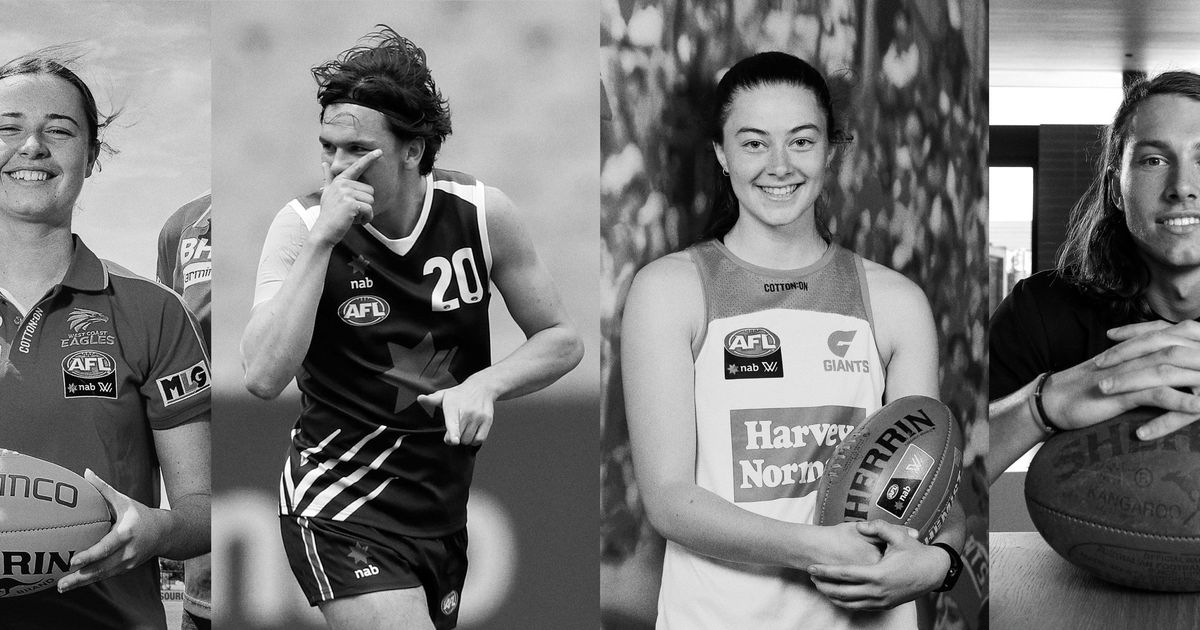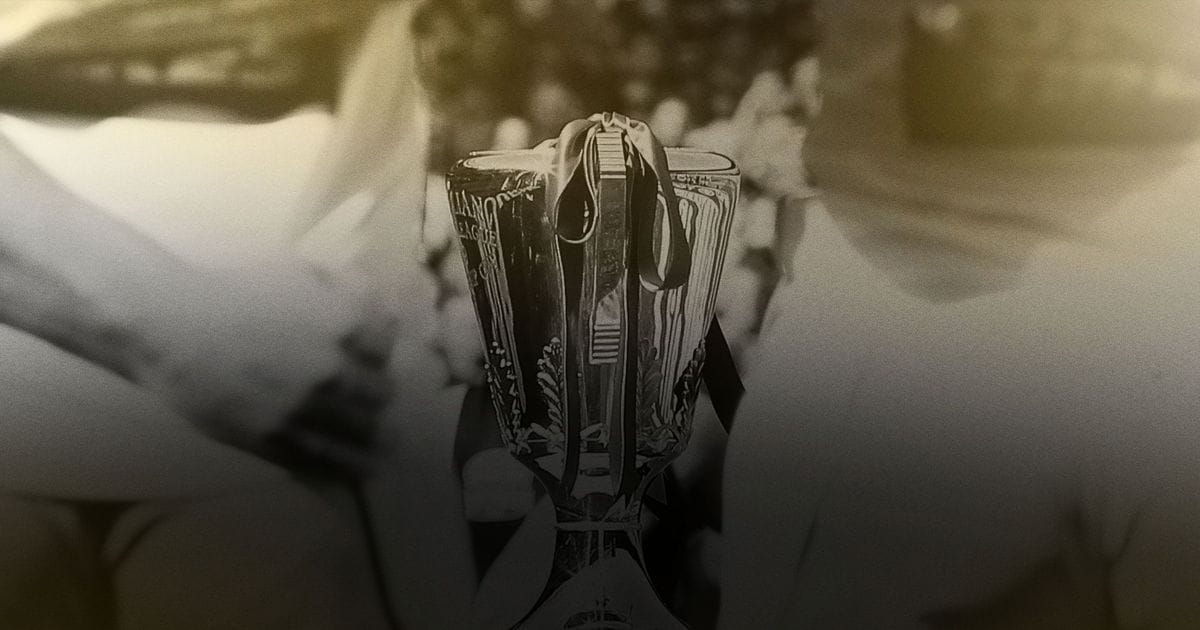TradeDraft
Premium Platinum
Try to download them with VideoDownloadHelper.
It use to work but does not anymore.
So does anyone know how I Download the Streaming Video's?
It use to work but does not anymore.
So does anyone know how I Download the Streaming Video's?