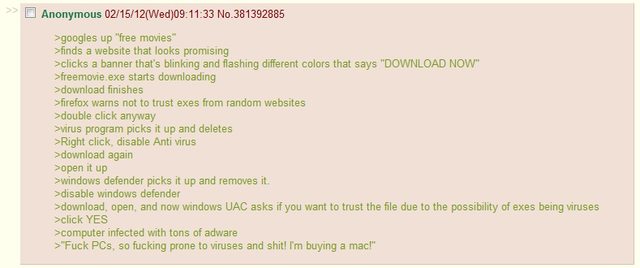Navigation
Install the app
How to install the app on iOS
Follow along with the video below to see how to install our site as a web app on your home screen.
Note: This feature may not be available in some browsers.
More options
You are using an out of date browser. It may not display this or other websites correctly.
You should upgrade or use an alternative browser.
You should upgrade or use an alternative browser.
General Problems Thread: 2009 - 2015
- Thread starter dynamite_kid
- Start date
- Tagged users None
Seriously........ that kind of s**t would be a regular occurrence, even people who proudly proclaim they're "IT savvy" do this s**t. Hell I did 9 months in retail IT sales/support many years ago, and a few years helping out a local LAN gaming group and attempting to comprehend peoples idiotic issues scarred me for life.
AngryRanga
Yo Yeah
- Sep 6, 2013
- 5,606
- 8,455
- AFL Club
- St Kilda
- Other Teams
- Toby Greene, Man City, Timberwolves
When port forwarding, what am I supposed to put for Local IP Address? What I find in cmd/ipconfig, the ip address the device that needs this port is at, what do I put down? This s**t is rocket science to me and I can never get it to work.
And what is Unicast Maintenance Ranging and how do I make it * off
And what is Unicast Maintenance Ranging and how do I make it * off
Art Vandelay_
TheBrownDog
- Oct 28, 2012
- 104,269
- 141,955
- AFL Club
- Geelong
- Other Teams
- Bushrangers - Tottenham
Just seemed to disappear one day. Did nothing but Network Diagnostics which just kept resetting the adapter.Probably just a driver issue then, update your LAN driver (grab the chipset manufacturer one)
Problem just went away and now I can enjoy my super high speeds in all their glory.
When port forwarding, what am I supposed to put for Local IP Address? What I find in cmd/ipconfig, the ip address the device that needs this port is at, what do I put down? This s**t is rocket science to me and I can never get it to work.
And what is Unicast Maintenance Ranging and how do I make it **** off
Local address should be the IP address of the local device you want to forward the ports to. What are you trying to achieve? and on what Router?
AngryRanga
Yo Yeah
- Sep 6, 2013
- 5,606
- 8,455
- AFL Club
- St Kilda
- Other Teams
- Toby Greene, Man City, Timberwolves
Having connection issues on my gaming console and got instructed to open some ports. But I'm now convinced that my issue has more to do with the Unicast Maintenance Ranging that I found in the event logs in my router, which are apparently quick timeouts that make me lose connection for a couple of seconds.Local address should be the IP address of the local device you want to forward the ports to. What are you trying to achieve? and on what Router?
Having connection issues on my gaming console and got instructed to open some ports. But I'm now convinced that my issue has more to do with the Unicast Maintenance Ranging that I found in the event logs in my router, which are apparently quick timeouts that make me lose connection for a couple of seconds.
Telstra Cable? A quick Google points to a line issue, log a fault with Telstra
Hawthorn United
Brownlow Medallist
Did you use the phrase, "have you tried turning it on and off again?" and "is it plugged in? "Seriously........ that kind of s**t would be a regular occurrence, even people who proudly proclaim they're "IT savvy" do this s**t. Hell I did 9 months in retail IT sales/support many years ago, and a few years helping out a local LAN gaming group and attempting to comprehend peoples idiotic issues scarred me for life.
Sent from my SM-G900I using Tapatalk
Chief
~ Shmalpha ~
- Admin
- #909
Best one I got many years ago was "It says 'Printer out of paper'... what do I do??"Seriously........ that kind of s**t would be a regular occurrence, even people who proudly proclaim they're "IT savvy" do this s**t. Hell I did 9 months in retail IT sales/support many years ago, and a few years helping out a local LAN gaming group and attempting to comprehend peoples idiotic issues scarred me for life.
Chief
~ Shmalpha ~
- Admin
- #910
This thread is getting a wee bit old.
The General Problems for 2016 onwards are here: https://www.bigfooty.com/forum/threads/general-problems-thread-2016.1149960/
The General Problems for 2016 onwards are here: https://www.bigfooty.com/forum/threads/general-problems-thread-2016.1149960/
- Sep 6, 2011
- 12,980
- 21,338
- AFL Club
- Hawthorn
- Other Teams
- GWS (Kayo) Also AFL Member so all clubs
This thread is getting a wee bit old.
The General Problems for 2016 onwards are here: https://www.bigfooty.com/forum/threads/general-problems-thread-2016.1149960/
Wow, a mod/admin comes in this forum. Thought it was an unmodded free-for-all for nerdy types!
- Banned
- #913
My prob
I 32 and still aint found her
I 32 and still aint found her
Similar threads
- Replies
- 0
- Views
- 209