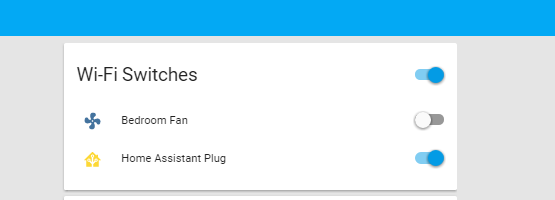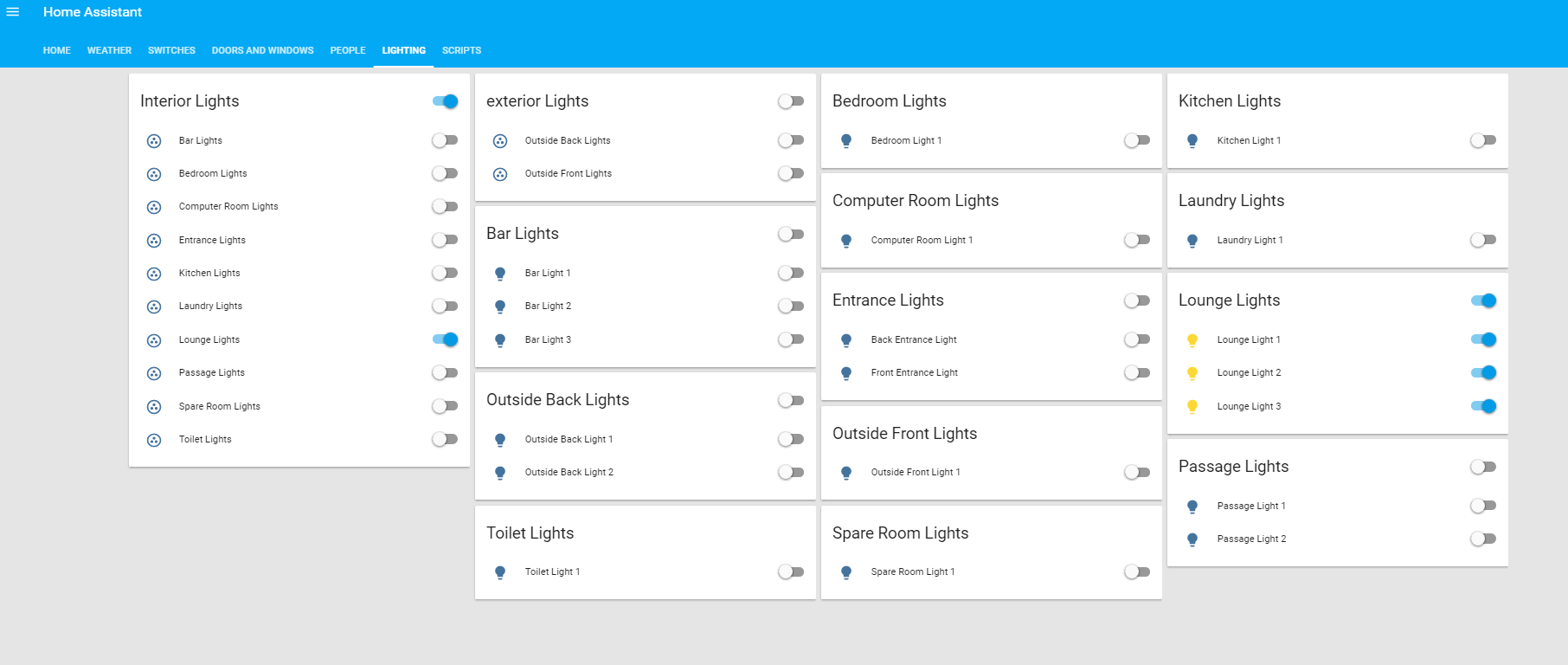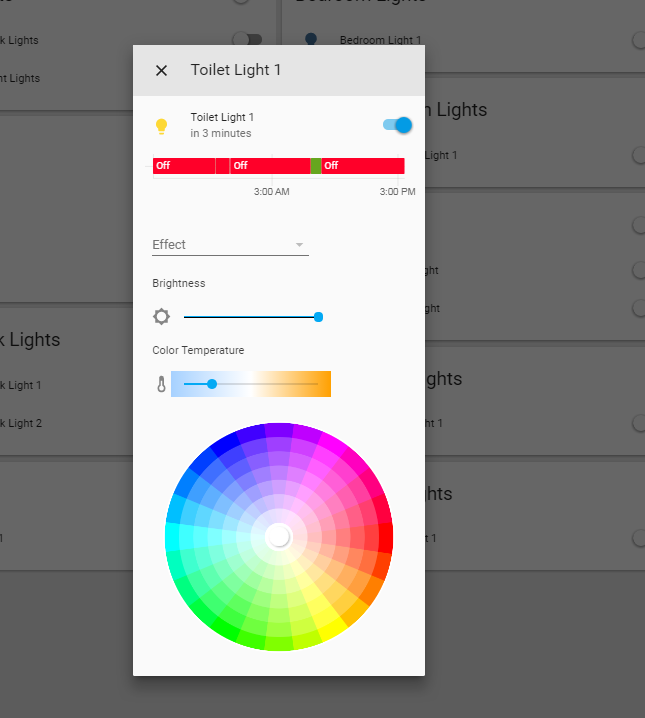Niximus
Brownlow Medallist
I have been playing around with setting up some home automation and was interested if anyone else had something set up and what they were using?
I'm just getting started so my setup is fairly simple at the moment.
The centre of my system is a Raspberry Pi running Home Assistant.
I then have a Xiaomi Aqara Gateway that connects to some wireless switches, a sensor on my front door, and a temp/humidity sensor in the lounge.
I also have 6 RGBW Yeelights (3 in the lounge, 2 in the bar and 1 in the bedroom).
I have Home Assistant configured to connect with IFTTT (If This Then That), which opens up a ton of options for information going each way such as an event sending me an alert, or a trigger in the world sending instructions back to Home Assistant.
As far as things I have it set to do.
In the lounge I have a 2 button wireless switch. The left button toggles the lounge lights on and off, the right button sets them to a low blue light, good for watching TV, and both together sets them to full brightness white.
Similarly in the bedroom, I have a single button wireless switch. Pressing it once toggles the light on and off, double pressing it sets the light to a low level red light, good for 'romance' , and holding it down sets it to full brightness white.
, and holding it down sets it to full brightness white.
I can control things with Google Home via IFTTT, but the round trip for the information introduces a slight delay. I want to get Home Assistant listening to Google Home directly, though it is fairly complicated so might be a project for another time.
I'm just getting started so my setup is fairly simple at the moment.
The centre of my system is a Raspberry Pi running Home Assistant.
I then have a Xiaomi Aqara Gateway that connects to some wireless switches, a sensor on my front door, and a temp/humidity sensor in the lounge.
I also have 6 RGBW Yeelights (3 in the lounge, 2 in the bar and 1 in the bedroom).
I have Home Assistant configured to connect with IFTTT (If This Then That), which opens up a ton of options for information going each way such as an event sending me an alert, or a trigger in the world sending instructions back to Home Assistant.
As far as things I have it set to do.
In the lounge I have a 2 button wireless switch. The left button toggles the lounge lights on and off, the right button sets them to a low blue light, good for watching TV, and both together sets them to full brightness white.
Similarly in the bedroom, I have a single button wireless switch. Pressing it once toggles the light on and off, double pressing it sets the light to a low level red light, good for 'romance'
I can control things with Google Home via IFTTT, but the round trip for the information introduces a slight delay. I want to get Home Assistant listening to Google Home directly, though it is fairly complicated so might be a project for another time.