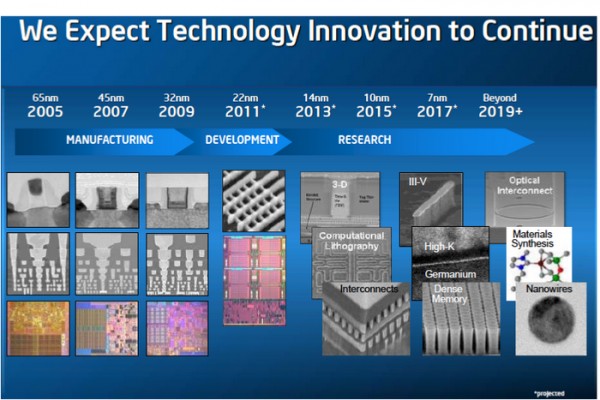- Moderator
- #726
What frequency did you have your 8700k at?
With multi core enhance 4.7ghz across all cores. Obviously that’s going to generate butt loads of heat so I turned it off to let Intel step down the frequencies across the cores. I’m not really doing any multi threaded tasks so 4.7 and 4.6ghz on the first two cores is fine for vidya games. It didn’t affect my load temps one bit though so it had to be something else. Funnily enough I could overclock it to 5ghz and set the voltage manually, which disabled heaps of junk and I got slightly lower temps. I couldn’t quit get it stable though so it was something I was going to come back to at a later date.
Can't say I know a whole lot about it. Having a quick read, it looks like LLC is designed to prevent voltage drops when the CPU overclocks, although it's effects vary across hardware manufacturers. C-states are designed to control power consumption.
If you're after lower temps I'm guessing you should be using C-states over LLC, unless you start getting stability issues during high CPU loads.
That’s what I thought as whenever I’m playing around with overclocking and from what I’ve read I set the LLC and it keeps my voltages pretty steady. I don’t fully understand C states though. The temps have to be due to over voltage, power is voltage*current. With multi core enhancement in HW Monitor it hits 1.41v and without it was reading about 1.35v which is ok but I expected it to be lower so I’m assuming some bios setting is trying to drive the CPU harder. It’s giving me shits honestly. I’ve never had this much drama on stock settings, usually only when I try to overclock.
This is why I thought I would at least just reapply thermal paste and reseat the cooler (sigh