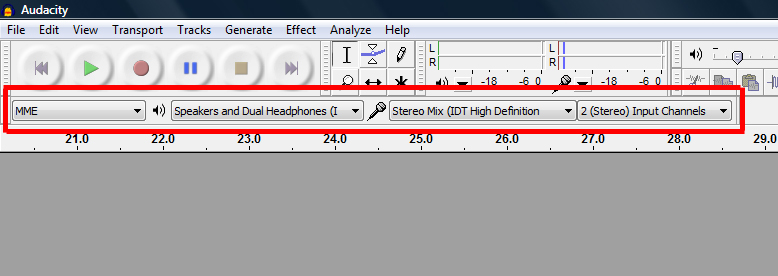Cory
Brownlow Medallist
I'll suss it out 
Follow along with the video below to see how to install our site as a web app on your home screen.
Note: This feature may not be available in some browsers.
Hey Cory, could you send me a link to the original background image (or at least without the text/logos)?
I want to do something for the transitions and it'd be heaps easier if I could use things like the BF logo as independently moving parts/layers.
Just right click the image and select save as. I think that should do the trick.
I think he wants the background image, so without the bigfooty logo or collingwood podcast writing, so he can add other layers to it.

I was going to suggest adding avatar graphic to the image, so that people know which poster is which.
If you change the microphone input to something like Stereo Mix (that's what it says for me - may be different for others) it will record any sound that comes out of the computer speakers. If you choose the microphone that you have connected, then it will only pick up your voice.Recording Software
A suggested recording and editing software is audacity which can be downloaded for free for either Mac or PC from http://audacity.sourceforge.net/.
It looks complicated but it is reasonably easy to use. There is a record button to start recording. There is a stop button to stop recording. To save the file go to file -> export and save it as a .wav file. When using this software test it first. Some people have problems with the software only recording their own voice and not the rest of the conversation (eg: me). We're still yet to find a solution to this. Some folks finds it records the whole conversation perfectly fine (eg: Magpie Girl, by the way MG, can you post on this thread the hardware you use (Apple/PC?))