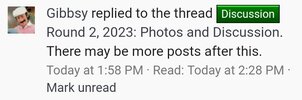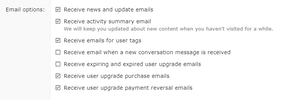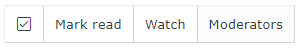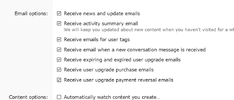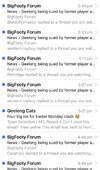- Moderator
- #1,776
Why am I all of a sudden getting alerts for one poster I follow, for one specific thread?
I have not watched the thread before, nor received any of Bowakawa's alerts like this before
View attachment 1615725
I had the same thing with my dear friend cats2rise, who I must have been following for years. Randomly started getting notified about replies into one thread that I'd never heard of.Thanks for reporting it - there is something up with the addon that controls that.
Do you get them for any other threads? Users you don't watch?
Eventually I unfollowed and re-followed (making sure to uncheck relevant boxes), and that seems to have done the trick.




 big
big

 is selectable and uses Twemoji library for its image or by writing : vulcan : in the post
is selectable and uses Twemoji library for its image or by writing : vulcan : in the post