- Jun 22, 2008
- 24,580
- 21,275
- AFL Club
- Geelong
Thanks fellas, I'm up working atm and won't be home until Friday night. I'll have a look over the weekend.
Follow along with the video below to see how to install our site as a web app on your home screen.
Note: This feature may not be available in some browsers.
I just arrived home after being away overnight to find Windows 10 had installed by itself, without confirmation from me.
******* Microsoft.
After having memory leak issues with IE (which turned out to be hardware-related), bit the bullet and submitted to Microsoft's W10 nagging.
Windows 10 has undergone a general dumbing-down compared with its predecessors and is in many ways a lesser product. I may yet return to W7.
Microsoft Edge is, on the whole, a decent browser. But it doesn't work with either my QNAP NAS or SQL Server Reporting Services, which are dealbreakers.
Had decided to get the new MacBook Pro, pending specs, and run Windows as a VM. However after weeks of speculation, bullshit rumours and no official announcements from Apple as to release date OR hardware, have abandoned that plan and ordered a high-end Windows laptop.
Liiiiiiffffffffffftttttttt, Microsoft. Please.
Run IE instead of Edge when using unsupported pages. It's still installed there, just search for it via the search field.
Also note that certain websites won't work correctly in Edge because to this point Edge doesn't yet support plugins. I guess they learned from the years of IE being destroyed by malware plugins and decided to try and build Edge a good reputation from the beginning. Does get infuriating if you deal with web pages that involve flash/silverlight/etc.
Good move getting a Windows laptop. Only graphic designers and video editors have a legitimate reason to own a Mac.
Everyone else is just a bird being attracted to shiny things.
Yeah, been using it. New PC/fresh install and it's working a lot better. Some of the issues were due to conflicts with DisplayFusion.
cannot get rid of Cortana however.
Cheers, i have switched off all Cortana functions via it's settings, and have never used it, but every time i open the task manager there is a Cortana process running, and as soon i end task, it disappears and comes straight back again, weird? can't you just turn it off under cortana settings? another way is to set your language to an english that isn't australian (assuming you're in AU). this automatically disables cortana.
but every time i open the task manager there is a Cortana process running,
Bit of a disaster. Help wanted...
Upgraded to Win 10. It wouldn't open my documents. sometimes it would get as far displayibg the list of folders but would invariably crash trying to open any of them. It just closed the File Explorer window and then minimised everythkng else that was open. Also didn't seem shut down at night when I shut it down and went to bed. Was still trying to shut down the following motning.
So I've tried to revrrt back to Win 7. It came up with a message not to turn off or unplug it, yhen the screen just went blank. Been like that for 2 hours, the power light is on and the fan is going, but otherwise seems dead.
Any idess what to do? How long is it supposdd to take?
If it's still at that point now you may as well reboot it and see what state it's in. If it's not done by now it's done nothing or it's screwed.
I've finally been Cortana-ed.
This update doesn't let you turn it off, either. Now when i hit Windows Key and start typing a filename, instead of promptly listing local file options it tries to search online.
Even if i enter the whole filename and press enter, it opens up Edge and shoves the filename into a Bing (please) search.
You know a product is s**t if they have to force you to use it.
Oh well, apparently i can kill it off by ******* around in the registry. Time to do a back up......
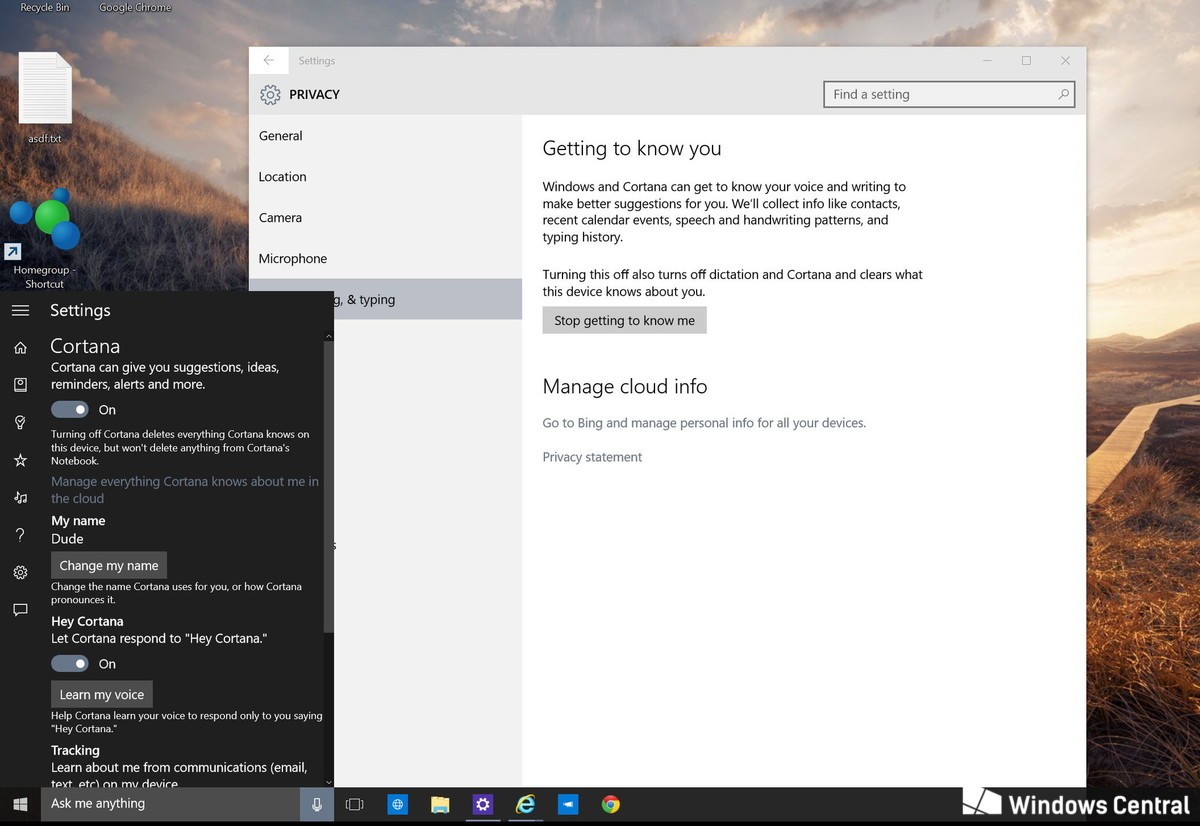
I had no trouble in turning Cortana off. Maybe Gates has made it more difficult with later installations?

This may have been noted previously but Windows 10 does not have Media Player installed as part of the deal. Apparently Microsoft were going to add it later but decided to make some money by charging AUD18 for it through the Windows Store.
The good news is we do not have to pay anything as there are free Media Players on line. I have downloaded VLC and found it works fine. Maybe someone else has a better suggestion?
If you are downloading VLC be choosy about the download site you use because the first time I tried a download the site tried to foist a security app on me.
I personally use 5K player, as I was having compatibility issues with VLC. Anytime VLC wouldn't play 5K would.This may have been noted previously but Windows 10 does not have Media Player installed as part of the deal. Apparently Microsoft were going to add it later but decided to make some money by charging AUD18 for it through the Windows Store.
The good news is we do not have to pay anything as there are free Media Players on line. I have downloaded VLC and found it works fine. Maybe someone else has a better suggestion?
If you are downloading VLC be choosy about the download site you use because the first time I tried a download the site tried to foist a security app on me.
Anniversary update comes with WMP installed and bug fixes for everything you mentioned. I was a big fan from the get go as I use VLC anyway, but after the anniversary update this has become my favorite version of windows by a country mile.The problem is that you will eventually have upgrade as Microsoft withdrew support for Windows 95 ages ago. I am not sure how secure '95 is now as it will not have been patched for several years and may be more susceptible to hacking than more recent Windows versions.
Personally I liked windows 8.1 and only installed W10 because I mistakenly thought it would be an improvement. I am disappointed as W10 has lots of small glitches that were not evident with XP, Windows 7 or even the much maligned Windows 8.1. As an example my mouse pointer gets lost if Windows 10 sleeps too long, that is probably a driver problem even though W10 tells me that the driver is fine. I still cannot save passwords in Edge (Microsoft's new browser), I could download Explorer and use that but again do not see why I should. If you want to play videos from CD you need to down load a free add on as Windows Media Player is no longer included. You can buy Windows Media Player from Gates but stuff that. As I post these are small issues but they are things that were not evident before I installed W10.
In my case the W10 download automatically switched on a few features such as password protection on start up. I switched it off but had to locate my MS account password first. It also switches Cortana on which contains a tracking cookie that can track your on line movements. I have nothing to hide but I strongly object to Gates knowing what I am doing so I switched Cortana off. Many of these issues seem to depend on which build you download and other posters may not have had these problems. Once you get W10 you do not get a choice if you want to upgrade if you switch auto upgrades on W10 will down load the latest version which can be a pain if you are expecting or need a quick start up.
If you are happy with what you have I would be in no rush to install Windows 10 but bear in mind you may eventually have to upgrade.
