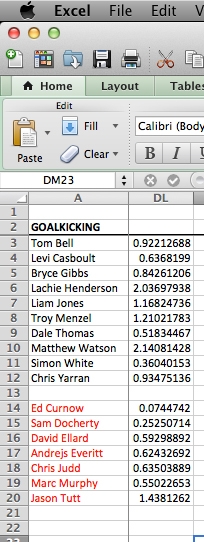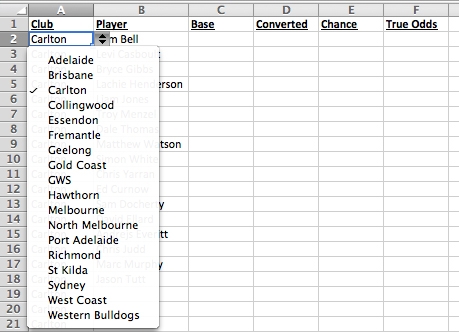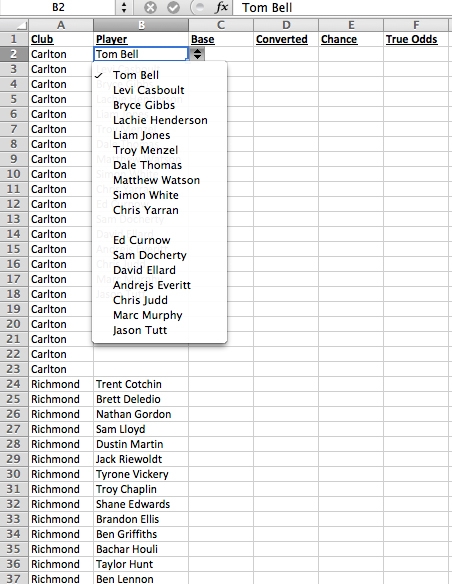jefffff34
Premium Gold
- Sep 20, 2001
- 17,774
- 4,147
- AFL Club
- Collingwood

Program being used - Excel Mac 2011
Basically I have a lot of spreadsheets that I use for gambling (I'm not a big time gambler, I just want to be informed when I do punt). My most detailed one is for AFL for a number of different categories such as most goals, first goal, most possession, dream team points, etc, etc.
Anyway, in previous years I have all of my data of each team in a separate tab, which I still have....
Eg. Eddie Betts....1 2 1 3 1 0 4 or whatever his goals tally is, added up at the end of it with the formula I have worked out. Easy.
Then I have had to copy all of the players that are playing in the game, with their finalised data, into a separate tab, which then resulted in me doing a whole lot of formulas in that tab, etc, etc...very time consuming and the long way around.
What I am wanting to do is on the new separate tab is the following headings...
Club - Player - Data
Club would have the following choices...Adelaide, Brisbane, Carlton, etc, etc
This would then be linked with the players on each tab... In my example page I've made, I've been using Carlton and Richmond as they are the first game of the new season. So for example it looks like so...
Club - Player - Data
Carl - Tom Bell -
Carl - Levi Casboult
etc, etc
What I need to know how to do is how to get the club name, linked with all of the players in their separate tabs (the players names are A3:A30 in each of their tabs btw) so that if I chose Richmond, the option would be Cotchin, Deledio, etc, and then if I chose Tom Bell first for Carlton, it would then come up with his data cell (all data cells are DF3 F30 in their tabs).
F30 in their tabs).
Thus meaning, I chose the club by a drop down box, I then choose which players I need, and their data pops up instantly.
As an example in the Carl tab, "Tom Bell" is A3, and his data is DF3..."Levi Casboult" is A4 and DF4, etc, etc.
(I was going to use my photobucket login to demonstrate better, but it appears it's been temporarily closed for not being used for ages!)
Thanks!
Basically I have a lot of spreadsheets that I use for gambling (I'm not a big time gambler, I just want to be informed when I do punt). My most detailed one is for AFL for a number of different categories such as most goals, first goal, most possession, dream team points, etc, etc.
Anyway, in previous years I have all of my data of each team in a separate tab, which I still have....
Eg. Eddie Betts....1 2 1 3 1 0 4 or whatever his goals tally is, added up at the end of it with the formula I have worked out. Easy.
Then I have had to copy all of the players that are playing in the game, with their finalised data, into a separate tab, which then resulted in me doing a whole lot of formulas in that tab, etc, etc...very time consuming and the long way around.
What I am wanting to do is on the new separate tab is the following headings...
Club - Player - Data
Club would have the following choices...Adelaide, Brisbane, Carlton, etc, etc
This would then be linked with the players on each tab... In my example page I've made, I've been using Carlton and Richmond as they are the first game of the new season. So for example it looks like so...
Club - Player - Data
Carl - Tom Bell -
Carl - Levi Casboult
etc, etc
What I need to know how to do is how to get the club name, linked with all of the players in their separate tabs (the players names are A3:A30 in each of their tabs btw) so that if I chose Richmond, the option would be Cotchin, Deledio, etc, and then if I chose Tom Bell first for Carlton, it would then come up with his data cell (all data cells are DF3
Thus meaning, I chose the club by a drop down box, I then choose which players I need, and their data pops up instantly.
As an example in the Carl tab, "Tom Bell" is A3, and his data is DF3..."Levi Casboult" is A4 and DF4, etc, etc.
(I was going to use my photobucket login to demonstrate better, but it appears it's been temporarily closed for not being used for ages!)
Thanks!