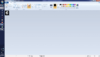This template is written to resemble @Smeagle’s Microsoft Paint/Word tutorial. So if you see any resemblance, that’s why. Anyway’s… Enjoy!
This first tutorial is the basics. Basic top, shorts and socks. I’ll add the next layer of complexity at a later date…
Preparation
To start off, you’ll need Microsoft Paint and, in the last stage, Word. I’m using Windows 7, so that means Im unable to contrast anything in Word (If you need to do this, I use Paint.net. It’s a free program and helps a lot with guernsey design.
Secondly, you’ll need the template here:

Templates
This is the 2013 ISC template, Ill post more at a later date, so look here for more updates in the future. So, you open this up in Paint and have a fiddle around if you’d like. The two greens are simplified, so if you change the colour via the bucket tool, the whole thing changes. However, the person’s arms still have faint traces of the green from before it was simplified, so I recommend using the green anyway.
Reserved for templates.
This is where Ill post the templates as I complete more
Reserved for insignia.
As I make them, or others do so and show me, Ill post new designs here (sashes, hoops etc.)
The design
Ok, so for this tutorial, I’ll be recreating the bulldogs guernsey on an ISC 2013 template. (yes, I know that’s not how it should be, but I don’t care).
So save the above template as a .png file and open it up.

Next, copy (Ctrl+A) (Ctrl+C) and paste (Ctrl+V) into a new paint document.
After you, have done this, open up three squares, ready to hold the three colours we’ll use.

As a hint, this whole thing is easier with Transparent selection turned on.

Now to fill in those squares with the colours. The RGB colour code for Red is R=242, G=0, B=23 and Blue is R=13, G=54, B=154. As for white, that’s 255, 255, 255. So fill each square with a colour in each using the bucket tool.

Now save this file and open it up in Paint as well. I know it’s not as clean as anyone is used to, but in the long run, it looks alright. The brown at the base is to show you where to put it in regards to the bottom of the guernsey.
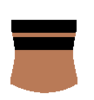
So copy and paste this into the untitled document like so

Now, using the dropper tool, select the blue colour we created earlier. After this, select the bucket tool, colour in the brown parts of the guernsey and the white above it.

With the red selected via the dropper tool, colour the top hoop. Do this again with white on the bottom hoop.

Again, with the above process, colour the shorts and the white part of the socks blue

This first tutorial is the basics. Basic top, shorts and socks. I’ll add the next layer of complexity at a later date…
Preparation
To start off, you’ll need Microsoft Paint and, in the last stage, Word. I’m using Windows 7, so that means Im unable to contrast anything in Word (If you need to do this, I use Paint.net. It’s a free program and helps a lot with guernsey design.
Secondly, you’ll need the template here:

Templates
This is the 2013 ISC template, Ill post more at a later date, so look here for more updates in the future. So, you open this up in Paint and have a fiddle around if you’d like. The two greens are simplified, so if you change the colour via the bucket tool, the whole thing changes. However, the person’s arms still have faint traces of the green from before it was simplified, so I recommend using the green anyway.
Reserved for templates.
This is where Ill post the templates as I complete more
Reserved for insignia.
As I make them, or others do so and show me, Ill post new designs here (sashes, hoops etc.)
The design
Ok, so for this tutorial, I’ll be recreating the bulldogs guernsey on an ISC 2013 template. (yes, I know that’s not how it should be, but I don’t care).
So save the above template as a .png file and open it up.

Next, copy (Ctrl+A) (Ctrl+C) and paste (Ctrl+V) into a new paint document.
After you, have done this, open up three squares, ready to hold the three colours we’ll use.

As a hint, this whole thing is easier with Transparent selection turned on.

Now to fill in those squares with the colours. The RGB colour code for Red is R=242, G=0, B=23 and Blue is R=13, G=54, B=154. As for white, that’s 255, 255, 255. So fill each square with a colour in each using the bucket tool.

Now save this file and open it up in Paint as well. I know it’s not as clean as anyone is used to, but in the long run, it looks alright. The brown at the base is to show you where to put it in regards to the bottom of the guernsey.
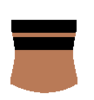
So copy and paste this into the untitled document like so

Now, using the dropper tool, select the blue colour we created earlier. After this, select the bucket tool, colour in the brown parts of the guernsey and the white above it.

With the red selected via the dropper tool, colour the top hoop. Do this again with white on the bottom hoop.

Again, with the above process, colour the shorts and the white part of the socks blue