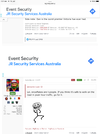Navigation
Install the app
How to install the app on iOS
Follow along with the video below to see how to install our site as a web app on your home screen.
Note: This feature may not be available in some browsers.
More options
-

How do I... ?
Hit bigfooty.com/howto to find out how to change your user name, delete your account, post a new thread, post pictures and videos and much more.
Open a Support Ticket if you have a specific support issue.
You are using an out of date browser. It may not display this or other websites correctly.
You should upgrade or use an alternative browser.
You should upgrade or use an alternative browser.
Browser Hijack Spam - Advice for avoiding it is in the OP
- Thread starter ibd77
- Start date
- Tagged users None
joey_jo_jo
All Australian
- Jun 25, 2020
- 709
- 1,442
- AFL Club
- Essendon
Its got to the point i can barely look at bigfooty. Ive cleared all my browser data on both chrome and samsung browser and it still keeps popping up non stop
joey_jo_jo
All Australian
- Jun 25, 2020
- 709
- 1,442
- AFL Club
- Essendon
I just switched to desktop view and it seems to be ok (touch wood)The Samsung browser is Chrome- based.
I would grab something else like Firefox while we work this out.
Help! Reading bigfooty.com on my Samsung Galaxy S10 or Samsung tablet over the past 24 hours keeps redirecting me to this malware site: 2022325luckyday.top
Happening on both Chrome and Samsung Internet Browser... driving me nuts.
I've tried running Norton 360 which didn't find anything.
Happening on both Chrome and Samsung Internet Browser... driving me nuts.
I've tried running Norton 360 which didn't find anything.
Chief
~ Shmalpha ~
Top drop-down ad on mobile is a little awkward but I will fix that.
It's shocking
Dogs_R_Us
Space Traveller
Dogs_R_Us
Space Traveller
This on my iPad and I’m using Safari.
(Also iPhone)
(Also iPhone)
Dogs_R_Us
Space Traveller
I was referring to the other post, sorry. I noticed others had issues on different browsers and phones so just added extra info.What's up? Per post above, that will be fixed.
Dogs_R_Us
Space Traveller
Further to the above, also on PC, using Firefox.
Chief
~ Shmalpha ~
- Admin
- #166
The top anchor ad - I am trying to move it via instructions given by Google:
It doesn't seem to have worked.
Disable anchor ads at the top of your page - Google AdSense Help
Modify your ad code so anchor ads only appear at the bottom of a page #disableanchorads You can prevent anchor ads
support.google.com
It doesn't seem to have worked.
- Mar 26, 2007
- 19,463
- 40,488
- AFL Club
- Port Adelaide
- Other Teams
- SA Spurs, Anaheim Ducks, White Sox
Nup, the issue has come back for me just then. I'm back to having to use FirefoxThe top anchor ad - I am trying to move it via instructions given by Google:
Disable anchor ads at the top of your page - Google AdSense Help
Modify your ad code so anchor ads only appear at the bottom of a page #disableanchorads You can prevent anchor adssupport.google.com
It doesn't seem to have worked.
Or we could just stop using bigfooty, coz it's not happening anywhere else...The Samsung browser is Chrome- based.
I would grab something else like Firefox while we work this out.
Dogs_R_Us
Space Traveller
I had the same problem on PC (Firefox), iPad and iPhone (Safari), ads throughout threads, top and between posts. But, I didn’t get those spam things.You are on PC? Or you are having problems on PC?
Chief
~ Shmalpha ~
- Admin
- #172
OK I get it.I had the same problem on PC (Firefox), iPad and iPhone (Safari), ads throughout threads, top and between posts. But, I didn’t get those spam things.
The anchor ads at the top and bottom aren't an issue. We know what they are and where they come from. I'm just trying to get the mobile ones to sit at the bottom of the page. And they are just replacements for the other ad networks - a rogue ad on one of which is causing the browser redirects.
craffles
Brownlow Medallist
What a pain in the ass but also a blessing in disguise as I've now converted to DuckDuckGo which is awesome.
Similar threads
- Replies
- 3
- Views
- 807
- Replies
- 7
- Views
- 1K
- Replies
- 1
- Views
- 318