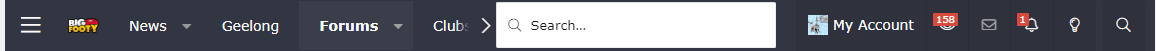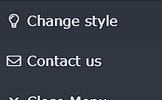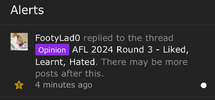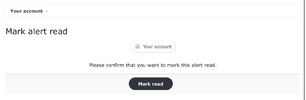Chief
~ Shmalpha ~
- Admin
- #1
On Saturday 24th we started a large upgrade.
If you experience any large issues beyond layout and navigation, please let us know.
Known Issues:
Inserting an image into a post causes the page to jump to the top of the site.
Temporary fix: tap a key to jump back to the reply box.
A couple of internal things are still outstanding.
Fixed Issues
Fixed: EMAIL from the BF system is offline. New user confirmations, email address change confirmations, password resets and 2-Step authentication using email will not work until this is fixed.
Contact support@bigfooty.com if you need help logging in or confirming a new account or email change.
Fixed: BigCricket.com is offline right now. We will return it to service and upgrade software soon as we can.
Fixed: The Light Bulb icon for switching between dark and light SHOULD be available on your phone in landscape now.
Thanks,
Chief
If you experience any large issues beyond layout and navigation, please let us know.
Known Issues:
Inserting an image into a post causes the page to jump to the top of the site.
Temporary fix: tap a key to jump back to the reply box.
A couple of internal things are still outstanding.
Fixed Issues
Fixed: EMAIL from the BF system is offline. New user confirmations, email address change confirmations, password resets and 2-Step authentication using email will not work until this is fixed.
Contact support@bigfooty.com if you need help logging in or confirming a new account or email change.
Fixed: BigCricket.com is offline right now. We will return it to service and upgrade software soon as we can.
Fixed: The Light Bulb icon for switching between dark and light SHOULD be available on your phone in landscape now.
Thanks,
Chief
Last edited: