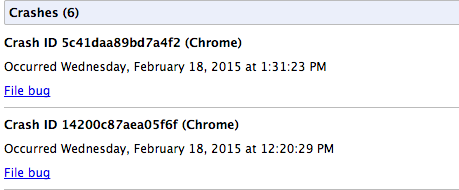Quivorir
"Unhinged"
- Mar 29, 2010
- 58,677
- 77,467
- AFL Club
- North Melbourne
- Other Teams
- LAL-MMA-Victory-CFC-Seahawks
I dunno man, I have not once crashed whilst at work, but getting it at home constantly. I have the exact same extensions on both machines.so far things are pointing at adblock as being the culprit