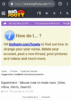Chief
~ Shmalpha ~
- Admin
- #1
This is a desktop site change - you will not notice a difference on the mobile site.
The XenForo forum software developers changed the software, totally killing up the old feature of drop downs on mouse over for Inbox, Alerts, Search. They made a design decision to have these appear only on click.
On investigation, we found they really didn't want that to happen and the new software is a mess of code that actually fights the very idea of a drop down on mouse over.
We have broken the back of their code and brought back mouse over but it is not 100% perfect.
You can turn this off down at the bottom of your preferences here:

We will work on any little eccentric behaviours (we've already found one) but it may never be totally perfect.
Let us know of any issues.
KNOWN ISSUES
1) It has been disabled on mobile devices, the subtle difference between holding, clicking, and tapping is lost on Javascript in Chrome.
2) We'll roll out a delay today so that you have to hover for about 600ms before it actually fires.
3) If that isn't to you liking, you all do know that you can turn it off if it isn't for you? Just go to preferences at the bottom and look for Supernav and turn off Dynamic Popup Menus.
The XenForo forum software developers changed the software, totally killing up the old feature of drop downs on mouse over for Inbox, Alerts, Search. They made a design decision to have these appear only on click.
On investigation, we found they really didn't want that to happen and the new software is a mess of code that actually fights the very idea of a drop down on mouse over.
We have broken the back of their code and brought back mouse over but it is not 100% perfect.
You can turn this off down at the bottom of your preferences here:
We will work on any little eccentric behaviours (we've already found one) but it may never be totally perfect.
Let us know of any issues.
KNOWN ISSUES
- Sometimes the info card of the first poster in the Alerts list will show upon mousing over Alerts. This seems to happen when you've followed a permalink to a specific post.
1) It has been disabled on mobile devices, the subtle difference between holding, clicking, and tapping is lost on Javascript in Chrome.
2) We'll roll out a delay today so that you have to hover for about 600ms before it actually fires.
3) If that isn't to you liking, you all do know that you can turn it off if it isn't for you? Just go to preferences at the bottom and look for Supernav and turn off Dynamic Popup Menus.
Last edited: