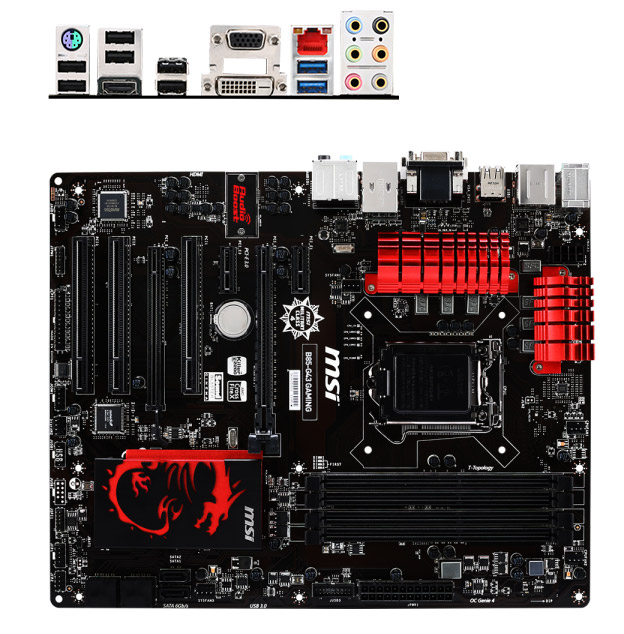- Jul 18, 2012
- 24,998
- 52,516
- AFL Club
- Richmond
- Other Teams
- Everton, Mount Buller Demons
- Thread starter
- Moderator
- #26
Going off of advice in this thread and Whirlpool. Here is my current build:Partial credit (in relation to the "upload speed" comment) as it won't make a difference.
........................ Just no
https://www.pccasegear.com/index.php?main_page=wish_lists&wlcId=276795&action=wish_lists
Upgraded to a newer model mobo than what I had. Got RAM that runs at 1600, not 1333 for the same price. Swapped the GPU (still 1 GB, don't plan to play games so 2GB doesn't phase me). Cheaper, yet still nice looking case with great cooling. Swapped from blue to black WD HDD 1TB as a few people said black runs very hot and loud, and expensive. Save around $60 so I might look into upgrading a mobo that runs 1800 RAM.
Any suggestions in what I can get with the $60 I saved?