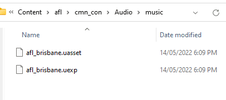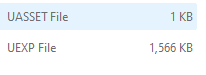DaveM303
Team Captain
- Feb 14, 2022
- 309
- 740
- AFL Club
- West Coast
You have to name the file "afl_brisbane.uasset", then it will replace the brisbane one.Right but then how do I know it'll replace the brisbane one?
You have to click on music
View attachment 1399333
View attachment 1399335