The Old Dark Navy's
Moderator
- Thread starter
- Moderator
- #76
Okay, the 7 day period for this thread has elapsed. We will respond to any feedback in due course. Thanks to all who participated.
If you have any questions or suggestions for the forum, please continue to use this thread:
http://www.bigfooty.com/forum/threa...ions-suggestions.1073557/page-3#post-34749996
If you have any questions or suggestions for the forum, please continue to use this thread:
http://www.bigfooty.com/forum/threa...ions-suggestions.1073557/page-3#post-34749996







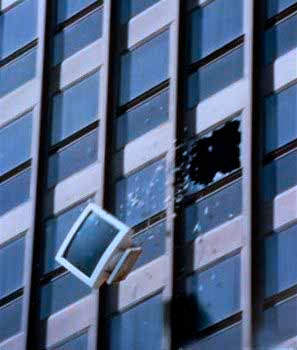

 "Goddess"
"Goddess" 