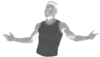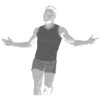fancyscum
Radical Crommunist
If you’re going for a retro look, I’d add some more of that shading and mess with the outline a bit to make it look like more of a loose fit if that makes sense. Coming along nicely though.This thread hasn't been used for a while, but I don't care.
I'm working on a basketball template, how do we like it? Obviously I'm gonna fix up things in the design that need fixing, but strictly on the template, yay/nay?
View attachment 704093