Navigation
Install the app
How to install the app on iOS
Follow along with the video below to see how to install our site as a web app on your home screen.
Note: This feature may not be available in some browsers.
More options
-

How do I... ?
Hit bigfooty.com/howto to find out how to change your user name, delete your account, post a new thread, post pictures and videos and much more.
Open a Support Ticket if you have a specific support issue.
You are using an out of date browser. It may not display this or other websites correctly.
You should upgrade or use an alternative browser.
You should upgrade or use an alternative browser.
Feedback Quick questions you couldn't find an answer for...
- Thread starter Chief
- Start date
- Tagged users None
Chief
~ Shmalpha ~
- Thread starter
- Admin
- #302
For anyone watching, this is what the pop-out looks like when it has updated it's list of unread items, and there is not a current high burst or heavy load state on the database server:View attachment 582288
That buttton I assume is meant to show a list of threads or something when clicked? It doesn't. Any chance we can have this button take us straight to watched threads without having to click twice?
Edit: Wait...Now I can click on it and it takes me to my watched threads. No idea wtf happened but I think this can be ignored.

Ever since the new layout came along Twitter media embeds show up as cut off halfway and there is no way to fix this even when clicking on it.
Is there a solution to this?
See photo
Is there a solution to this?
See photo
Chief
~ Shmalpha ~
- Thread starter
- Admin
- #304
Ever since the new layout came along Twitter media embeds show up as cut off halfway and there is no way to fix this even when clicking on it.
Is there a solution to this?
See photo
They do that for me sometimes too. In iOS 12 they also stretch off the right side of the screen.
Ultimately we’re dealing with a third party’s code filtered through another third party’s code.
I have found a screen refresh often helps.
I have been just right clicking and copying link into a new tab, will try the refresh next time, thanksThey do that for me sometimes too. In iOS 12 they also stretch off the right side of the screen.
Ultimately we’re dealing with a third party’s code filtered through another third party’s code.
I have found a screen refresh often helps.
RussellEbertHandball
Flick pass expert
Chief are you upgrading the search function or is it just playing up? I have done a few searches today and I'm getting bugger all results and/or results pre 2010 type thing.
I just did a search on the Port board for Hinkley under my name and got 3 results, 2 today and 1 from 2014. I know I have posted more than 200 post with Hinkley in it in the post season, not just 2 today.
I just did a search on the Port board for Hinkley under my name and got 3 results, 2 today and 1 from 2014. I know I have posted more than 200 post with Hinkley in it in the post season, not just 2 today.
Chief
~ Shmalpha ~
- Thread starter
- Admin
- #307
As noted on Twitter and in the notice above, we are rebuilding search. This will take about 4 days. New posts will go straight into the index, while old posts will be added as they are processed, oldest to newest.Chief are you upgrading the search function or is it just playing up? I have done a few searches today and I'm getting bugger all results and/or results pre 2010 type thing.
I just did a search on the Port board for Hinkley under my name and got 3 results, 2 today and 1 from 2014. I know I have posted more than 200 post with Hinkley in it in the post season, not just 2 today.
RussellEbertHandball
Flick pass expert
Thanks Chief. Every time I see Crazy Christmas notice it seems to jump to the next notice. I have just read it in full.As noted on Twitter and in the notice above, we are rebuilding search. This will take about 4 days. New posts will go straight into the index, while old posts will be added as they are processed, oldest to newest.
Zoom
Carefree
- Dec 16, 2018
- 3,314
- 8,571
- AFL Club
- Richmond
- Other Teams
- Chelsea FC
Chief
~ Shmalpha ~
- Thread starter
- Admin
- #310
Large notice at the top of the page. Thread stickied above this one. Please read the OP of that thread.Chief with the new layout (which IMO sucks), you can’t see what team the supporter barracks for. What happened to the badges? Can they please be brought back?
Apologies if this is the wrong thread for it by the way. Couldn’t find the appropriate one (if it exists).
Cheers
Snake_Baker
The one true King of the North
- Apr 24, 2013
- 81,024
- 153,169
- AFL Club
- North Melbourne
- Other Teams
- Essendon Lawn Bowls Club
- Banned
- #312
Hi Chief I have a minor problem, since the new format I haven't been able to link gifs into my posts. It doesn't seem to work when I use the Insert Media function and the old way I used to do it ie. copy and then paste does not link the gif only a still frame of that gif.
Used to be able to right click copy & paste gifs but can't do that with the new format.
GreyCrow
TheBrownDog
- Mar 21, 2016
- 74,342
- 117,861
- AFL Club
- Adelaide
- Other Teams
- Sturt, White Sox
Ive been able to do it by using the picture icon aboveHi Chief I have a minor problem, since the new format I haven't been able to link gifs into my posts. It doesn't seem to work when I use the Insert Media function and the old way I used to do it ie. copy and then paste does not link the gif only a still frame of that gif.
Right click gif
Click 'copy image address''
Click picture icon
Click 'post url' ie the chain thing
Post url
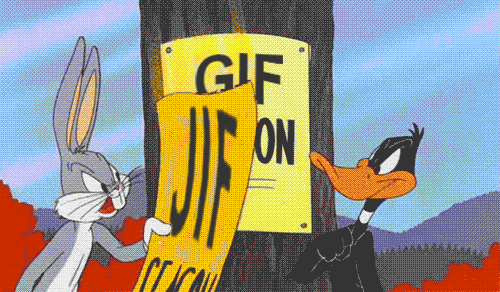
Chief
~ Shmalpha ~
- Thread starter
- Admin
- #314
Which site are you getting them from? Can you give me an example URL?Hi Chief I have a minor problem, since the new format I haven't been able to link gifs into my posts. It doesn't seem to work when I use the Insert Media function and the old way I used to do it ie. copy and then paste does not link the gif only a still frame of that gif.
https://www.google.com/search?q=gif...gAhVCVH0KHQwLB_kQ7Al6BAgBEA0&biw=1280&bih=578Which site are you getting them from? Can you give me an example URL?
Chief
~ Shmalpha ~
- Thread starter
- Admin
- #316
Any particular one? Google has changed the way they deal with images.
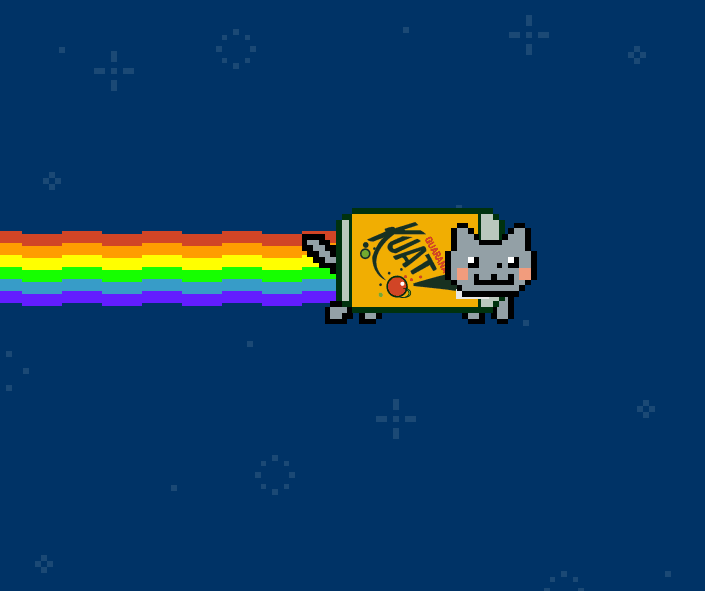
Also,. the system never automatically posted images if you just drop the URL in, that I know of.
We have some media codes for the big image hosting sites that will do it, but it doesn't work for every site.
Use the editor button, or put
[IMG]...[/IMG] tags around the image URL.Restricted Free Agent
President of the Conor Nash fan club
How do I insert a google doc? Not urgent but I'd love to know as I'm running the Hawks board KO tipping. Thanks in advance 
Engimal v3
**** m**nl*nd*rs
Constantly being redirected to 'http://www.bigfooty.com:8080/forum/' when I come to the forum. Any ideas?
TechFerret
Team Captain
- Mar 9, 2017
- 327
- 260
- AFL Club
- Melbourne
Constantly being redirected to 'http://www.bigfooty.com:8080/forum/' when I come to the forum. Any ideas?
When you say "come to the forum" do you mean:
a) You type in https://www.bigfooty.com/forum/ and it redirects?
b) You go to www.bigfooty.com and click on "Forums" or one of the other links at the top?
c) You follow a bookmark from your browser?
d) You follow a link from another web site?
e) Something else?
Regards, TF
Engimal v3
**** m**nl*nd*rs
When you say "come to the forum" do you mean:
a) You type in https://www.bigfooty.com/forum/ and it redirects?
b) You go to www.bigfooty.com and click on "Forums" or one of the other links at the top?
c) You follow a bookmark from your browser?
d) You follow a link from another web site?
e) Something else?
Regards, TF
Scenario a. Not a huge bother, I just remove the port number and the forum (usually) shows up.
TechFerret
Team Captain
- Mar 9, 2017
- 327
- 260
- AFL Club
- Melbourne
Scenario a. Not a huge bother, I just remove the port number and the forum (usually) shows up.
Is this a recent thing? We had to rebuild the Load Balancer over the weekend and I suspect it gives out cookies so something could have gone stale. Could you please try clearing your browser cache and/or try it with a different browser?
Regards, TF
Last edited:
Engimal v3
**** m**nl*nd*rs
Is this a recent thing? We had to rebuild the Load Balancer over the weekend and I suspect it gives out cookies so something could have gone stale. Could you please try clearing your browser cache and/or try it with a different browser?
Regards, TF
Only started getting it today. I'll try it out, I feel as if you're right because I don't recall getting it ever on my mobile browser. Thanks for the suggestion.
- Jul 8, 2015
- 11,012
- 7,568
- AFL Club
- Port Adelaide
Just trying to update my signature, but it keeps saying..
"Oops! We ran into some problems.
Your signature is 4 line(s) too long."
Basically just want to fix a typo - Showdow(n).
Any suggestions?
Might also insert the links if it will let me.
"Oops! We ran into some problems.
Your signature is 4 line(s) too long."
Basically just want to fix a typo - Showdow(n).
Any suggestions?
Might also insert the links if it will let me.
Chief
~ Shmalpha ~
- Thread starter
- Admin
- #325
You added the sig when you had a premium membership and a bigger sig allowance?Just trying to update my signature, but it keeps saying..
"Oops! We ran into some problems.
Your signature is 4 line(s) too long."
Basically just want to fix a typo - Showdow(n).
Any suggestions?
Might also insert the links if it will let me.
I fixed it for you.
Similar threads
- Replies
- 142
- Views
- 5K
- Replies
- 46
- Views
- 1K




