Gold Member
Brownlow Medallist
Help somebody out and all you get is complaining.... 
http://cgi.ebay.com.au/New-DVI-VGA-Female-Converter-Adapter-Connector-AUS-/180552433957?pt=AU_Components&hash=item2a09c38125#ht_1277wt_905

$3.99 VGA - DVI Converter
$1.80 Postage
$7.99 X-Box - VGA Cable (from previous post)
$4.99 Postage
$18.77 TOTAL
ALTERNATELY, as I don't have an HDMI xbox I took a little look see and I bet that if you cut away the bulky plastic of both the HDMI and the xbox plug and replaced that with a layer of cloth (gaffa) tape for insulation they would both fit.
$0

http://cgi.ebay.com.au/New-DVI-VGA-Female-Converter-Adapter-Connector-AUS-/180552433957?pt=AU_Components&hash=item2a09c38125#ht_1277wt_905
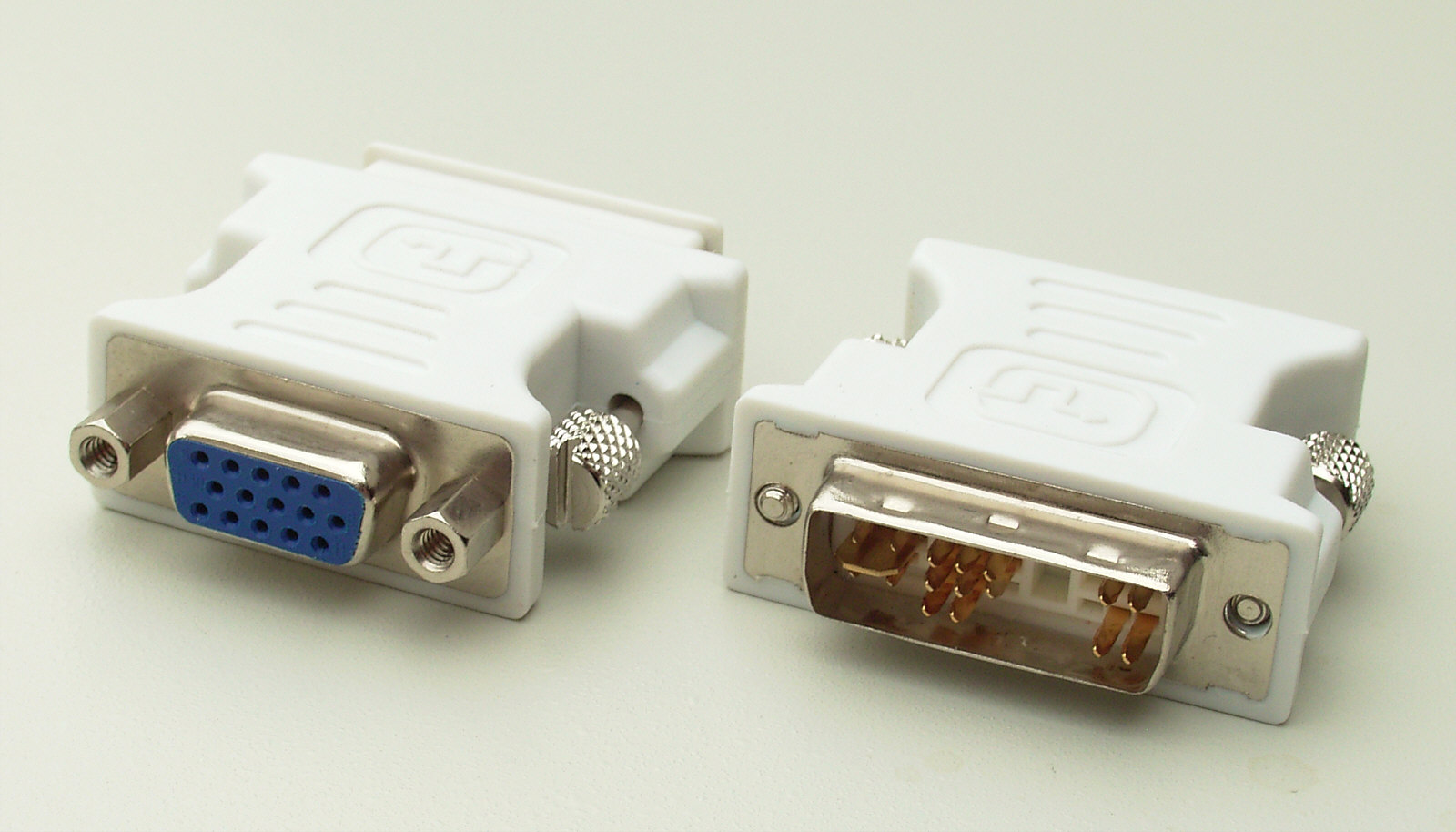
$3.99 VGA - DVI Converter
$1.80 Postage
$7.99 X-Box - VGA Cable (from previous post)
$4.99 Postage
$18.77 TOTAL
ALTERNATELY, as I don't have an HDMI xbox I took a little look see and I bet that if you cut away the bulky plastic of both the HDMI and the xbox plug and replaced that with a layer of cloth (gaffa) tape for insulation they would both fit.
$0





