Chief
~ Shmalpha ~
- Admin
- #1
Click the "table" button above the reply box to set the table dimensions.


You can go above the default maximum rows and columns by adding rows and columns after you add the table.

You can align the text vertically and horizontally:

And you can add a header:

And there you are:
As you can see, the old table code doesn't work no more:
Old table code still works, and will be converted to the new table code if you edit the post and save it again:
hello! |old|table
\these| still |work
\until you|edit|the post.
BBCode won't work in cells in old tables. Not sure if it ever will as the software developer Xenforo changed the whole BBcode system.
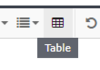
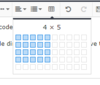
You can go above the default maximum rows and columns by adding rows and columns after you add the table.

You can align the text vertically and horizontally:

And you can add a header:
And there you are:
| This | Is The | Header |
|---|---|---|
This | Is | A |
Table | ||
Hi! Aligned to the bottom. | You can do some things with it | Text aligned to the top |
Bold! |
As you can see, the old table code doesn't work no more:
hello! |old|table
\these| still |work
\until you|edit|the post.
BBCode won't work in cells in old tables. Not sure if it ever will as the software developer Xenforo changed the whole BBcode system.
Last edited:





