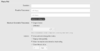Vicky Park
Premium Platinum
Thought it might be useful to have a thread where questions are asked, and answers are given to some of life's big questions. Such as:
How do I add a poll to a thread?
How do I tag a poster into a thread?
Should I use a prefix if I start a thread?
How do I create a link to a URL, and make it look blue like this? (I just created a link to our very own Board Guidelines which look like they haven't been updated since BP - before our last premiership).
Feel free to ask questions, ask for assistance, admit your ignorance, jump in to offer help, or otherwise make yourself useful to your fellow posters.
Some handy hints to follow...
How do I add a poll to a thread?
How do I tag a poster into a thread?
Should I use a prefix if I start a thread?
How do I create a link to a URL, and make it look blue like this? (I just created a link to our very own Board Guidelines which look like they haven't been updated since BP - before our last premiership).
Feel free to ask questions, ask for assistance, admit your ignorance, jump in to offer help, or otherwise make yourself useful to your fellow posters.
Some handy hints to follow...